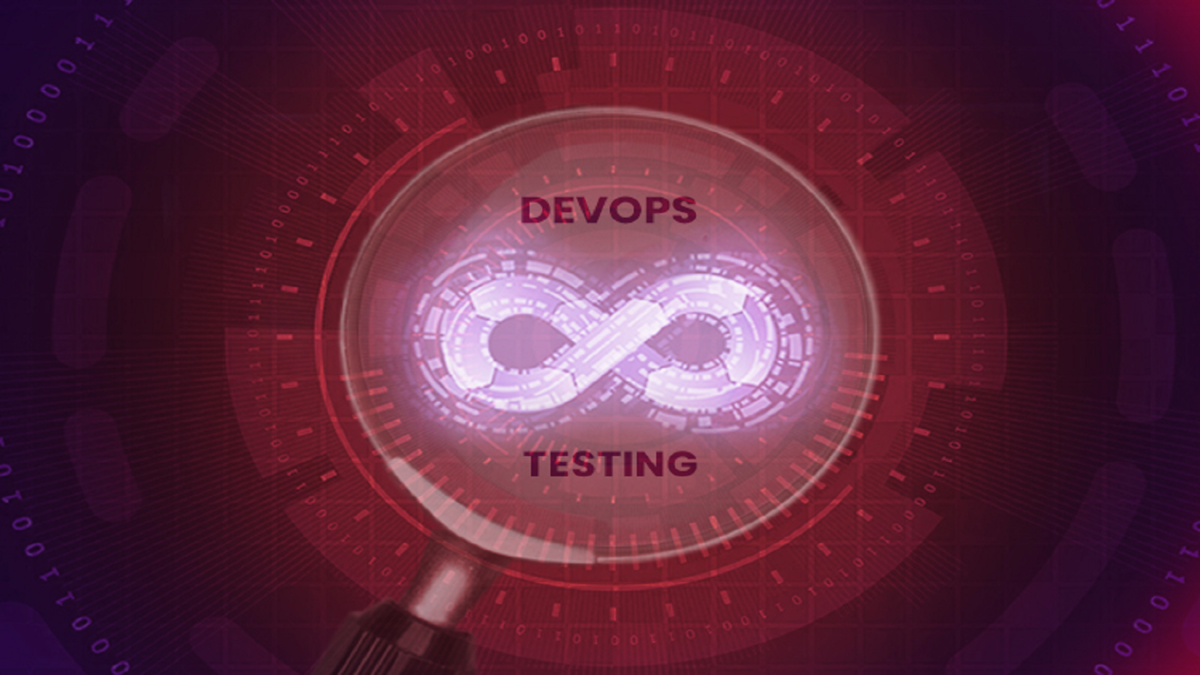How To Use Azure Devops Services
Faster and more agile development processes have been made possible by combining teams, processes, and technology into an ever-evolving software development lifecycle through DevOps (SDLC). As a result of this, SDLCs have become more robust and efficient, capable of managing every user request and any market demand and technology challenges.
Version control systems, artifact repositories, IaC instruments, and monitoring instruments are only some of the DevOps tools readily accessible on the market. DevOps tools have made the move to the cloud as well, thanks to the rising popularity of cloud-based technology. There are virtually no limits to the scalability and efficiency of these cloud services, which may be used by teams located around the globe.
In this post, we'll look at Microsoft's Azure DevOps, which is a cloud-based DevOps solution.
What is Azure DevOps, and how does it work?
Using Microsoft's Azure cloud computing platform, Azure DevOps delivers a complete set of tools for managing software development projects. What it involves is
● Five Core Services
● A large marketplace providing extensions that enhance Azure DevOps and interface with third-party services.
Core Services for Azure DevOps
The following are the core Azure DevOps services:
● Azure Boards
● Azure Pipeline
● Azure Respos
● Azure Test Plans
● Azure Artifacts
There are two versions of Azure DevOps:
● Azure DevOps Cloud-Based
● Azure DevOps Server
DevOps server solution Azure DevOps Server, formerly known as Team Foundation Server (TFS), is designed for on-premise implementation. It includes all of the Azure DevOps service's features, so it can power any DevOps pipeline.
Free Azure DevOps Server Express is now available for individuals and small teams of up to five members. It can be used in any setting.
All commercial DevOps services, including user-based extensions, are guaranteed 99.9% uptime by Azure. Azure Test Plan (Load Testing Service) and Azure Pipelines are both 99.9 percent available for load testing and building and deploying operations under premium plans.
Azure DevOps Services (Azure DevOps)
As we'll see, Azure DevOps is made up of five services. In order to provide users with the correct isolation between various projects utilizing various technologies and meeting various needs, these services might all be organized under unique projects.
Azure Boards
Boards are the project management hub in Azure DevOps.
Plan, track, and collaborate with your team using boards. It is possible for the Boards team to construct Work items, Kanban boards, backlogs, dashboards, and custom reports using Azure.
In addition, boards can be customized to meet specific workflow needs, and you can acquire useful information through the use of integrated reporting and monitoring tools. Slack and Microsoft Teams both have direct integrations
with Azure Boards, making it possible to use ChatOps to its full potential.
Azure Respos
Users can keep track of their code repositories in Azure Repos. Version control systems Git and TFVC are both supported by these private and cloud-based repositories.
Azure Repos may enable projects of any magnitude, from individual hobby projects to enterprise developments. They also have the following characteristics:
● Any Git client can be supported (IDE, Text Editor, CLI)
● Search for semantic code
● Interact with other team members using collaboration tools
● A direct connection to CI/CD tools is possible.
● The implementation of branch-level policies to ensure code quality
Azure's platform-agnostic services allow customers to use whatever IDE or tool they are accustomed to interacting with the Azure repositories on any platform.
Azure Pipelines
Automation of the development, testing, and deployment processes is made possible through the use of CI/CD pipelines. It is possible to develop pipelines that support Linux, Windows, and macOS utilizing cloud-hosted agents in any programming language or platform.
The extensions available on the market make it
easy to customize these pipelines. In addition, advanced workflows are supported, which can be used to:
● Phased construction
● Integration testing
● Reporting functions can be tailored to your needs.
The native container support provided by Azure Pipelines enables them to natively push containers into container registries from the pipeline. It is possible to use the pipelines to deploy to a variety of different cloud environments,
including Kubernetes clusters, serverless functions, and even AWS or GCP.
Azure Test Plans
Cloud-based testing platforms are integrated into the Azure DevOps service called Test Plan, which can be used to handle all testing requirements, such as:
● Manual testing is scheduled.
● Acceptance testing for end-users (UAT)
● Inquiry-based research
● Obtaining input from key players
Microsoft's Azure Test Plans give users the ability to build and run test plans as part of an automated testing pipeline. With Azure Boards, this can be used to run tests from the Kanban boards and to design and author tests collaboratively.
User Acceptance Testing (UAT) plans can be created and assigned to users from the
DevOps platforms using Test Plans. For those who want to conduct their own exploratory testing, the browser extension "Test and Feedback" is available. Test plans allow users to test on any platform while providing end-to-end traceability and sophisticated data-gathering capabilities to identify and correct any issues that may arise.
Due to its extensive toolset, it is the only Azure DevOps service that does not have a free tier.
Azure Artifacts
Azure DevOps offers an artifact library service for creating, storing, and sharing packages (development artifacts). It is possible to link CI/CD pipelines with full-featured package management using Azure Artifacts.
In addition to this, Azure Artifacts allow users to manage various package types like npm, Maven, etc. in a single central library that is only accessible to the project at hand.
Azure DevOps: Cloud-Based
like Azure DevOps provide a powerful and feature-rich set of tools for setting up and managing a whole DevOps process in the cloud. Users can do as follows:
Regardless of the programming language, technology, or target platform, we can meet your DevOps needs.
Containers and third-party clouds are both viable deployment options.
With Azure DevOps, all of this is made possible with unmatched scalability and availability, all while eliminating the need for individual DevOps software maintenance.
Conclusion
It's a complete set of services that work together to let you construct and maintain a backlog, host source code repositories, conduct continuous integration, and test and deliver your products before they're released to the public. There are five components to Azure DevOps, which youhave learned about in this article